Add images to your Blog
A blog should have a good content and along with it, good images must be there. Adding images to your blog makes your blog more impressive and beautiful. Not only images make your blog look beautiful but also your visitors will find it interesting and will read your blog. Images can be used for making your visitors understand a particular topic and if your blog is only filled with lots of
written content, then it seems to be an E-book instead of a blog. So adding images to your blog can be very beneficial. So we have read why adding images to your blog is recommended.
written content, then it seems to be an E-book instead of a blog. So adding images to your blog can be very beneficial. So we have read why adding images to your blog is recommended.
Now let us learn How to Add images to your Blog?
Inserting Image on the Blog
- Sign in to your Blogger account.
- Choose your blog, which you want to edit(This is only for those who have multiple blogs.)
- Now choose the posts in which you want to insert images or create a new one.
- When the editor opens up, click on the Insert Image option from the tools menu.
- Now a new window will open up. Click on Choose Files button and locate the image which you want to insert.
- Click Add Selected.
- When the image is uploaded, it will appear on the blog editor. Click on the image to resize it, alignment, and adding a caption.
Drag Images to the Blog post
- Sign in to your Blogger account.
- Choose your blog, which you want to edit(This is only for those who have multiple blogs.)
- Now choose the posts in which you want to insert images or create a new one.
- Now simply, drag an image from your PC folder or desktop to the blog post.
- When the image is uploaded, it will appear on the blog editor. Click on the image to resize it, alignment, and adding a caption.
NOTE:
- Don't upload the photo whose height or width exceeds 2048 pixels.
Add videos to your blog
Now you have a good content along with a few images. You can also add videos to your blog. Now you must be thinking what is the need of adding videos to your Blog?
Well, we have an answer, adding video can give an idea to your visitors about your website and you can express yourself to your visitors in this way.
Adding an introductory video to your blog also raises its standards.
Now, let us learn How to add Videos to your blog? by these simple and easy steps:
Well, we have an answer, adding video can give an idea to your visitors about your website and you can express yourself to your visitors in this way.
Adding an introductory video to your blog also raises its standards.
Now, let us learn How to add Videos to your blog? by these simple and easy steps:
- Sign in to your Blogger account.
- Choose your blog, which you want to edit(This is only for those who have multiple blogs.)
- Now choose the posts in which you want to insert videos or create a new one.
- When the editor opens up, click on the Insert a video option from the tools menu.
- Either you drag the video from your computer to the blog editor or click on Choose a video to upload button and locate the file in your computer.
- The video must not be very long. Maximum duration allowed is 15 minutes.
- Avoid adding someone else's video without their written consent.
- The video should not contain that violates Google's Policy.
- Avoid adding copyrighted videos.
Don't forget to subscribe and comment below how you liked this tutorial. Do post your feedback if you have any or e-mail us at: geekyyush@gmail.com.


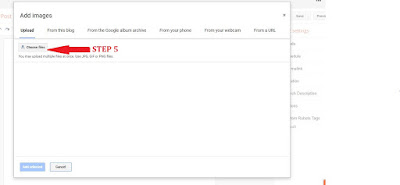





Wow, awesome blog structure! How lengthy have you ever
ReplyDeletebeen running a blog for? you made blogging look easy.
The total glance of your site is great, as well as the content!
Hey there! I understand this is sort of off-topic but I
ReplyDeleteneeded to ask. Does running a well-established blog like yours take a lot of work?
I am brand new to running a blog however I do write in my diary daily.
I'd like to start a blog so I can share my personal experience and views online.
Please let me know if you have any recommendations or tips for new
aspiring blog owners. Thankyou!
I'm extremely inspired along with your writing skills as smartly as with the layout
ReplyDeleteon your weblog. Is this a paid topic or did you modify it yourself?
Anyway keep up the nice high quality writing, it is rare to see a great weblog like this one nowadays..
Today, while I was at work, my cousin stole my iPad and tested to see
ReplyDeleteif it can survive a 30 foot drop, just so she can be a youtube sensation. My apple ipad is now broken and she has 83 views.
I know this is completely off topic but I had to share it with someone!
It is extremely helpful for me. Thank you for taking the time to discuss this. I feel strongly about it and love learning more on this topic. If possible, as you gain expertise, would you mind updating your blog with more information.
ReplyDeleteDigital Marketing Courses in indore,JCB Full Form in Hindi, Best Digital Marketing Institute in Indore, Best PUBG Mobile Triggers, Digital Marketing Services in Indore, Digital Marketing Training in indore, Jio Full Form
You actually make it seem so easy with your presentation but I find this topic to be really
ReplyDeletesomething which I think I would never understand. It seems too complicated
and extremely broad for me. I am looking forward for your next post, I will try
to get the hang of it!
Excellent post. I used to be checking constantly this blog and I'm inspired!
ReplyDeleteExtremely useful information particularly the closing phase :
) I maintain such info much. I was seeking this certain information for
a very lengthy time. Thank you and best of luck.